Practice makes perfect
[Python] SQLite 연동 본문
SQLite
: Oracle 데이터 베이스와 동일하게 table 형태로 데이터를 저장해주고, 매우 가볍기 때문에 스마트 폰이나 메모리가 적은 곳에서 많이 이용되는 데이터 베이스입니다.
SQLite Download Page
Templates (1) and (2) are used for source-code products. Template (1) is used for generic source-code products and templates (2) is used for source-code products that are generally only useful on unix-like platforms. Template (3) is used for precompiled bi
www.sqlite.org


spqlte-tools-win32-x86-3320300.zip 을 다운받아주세요.

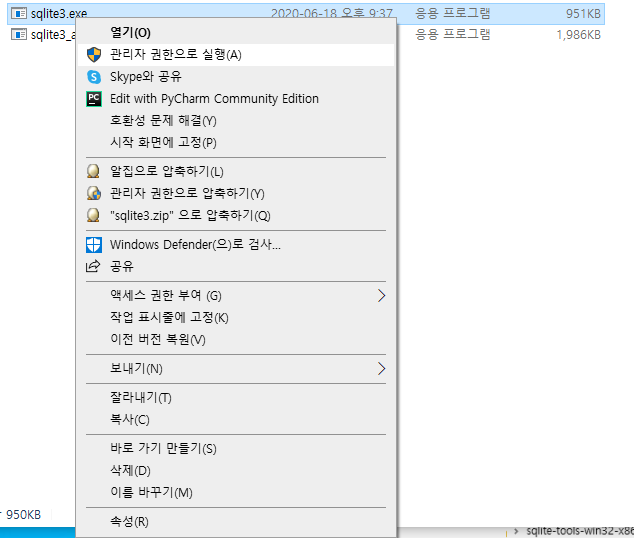
압축을 풀고 sqlite3.exe를 관리자 권한으로 실행해주세요.

이러한 화면이 출력 됩니다. 특정 계정으로 로그인 하지 않아도 작업할 수 있습니다.
- 테이블 생성
: sqlite>create table phonebook (name char(32), phone char(32), email char(64) primary key);
: sqlite> .schema phonebook

문자형 - char
- 레코드 추가
: sqlite>insert into phonebook (name, phone, email)

- 데이터 확인
: sqlite>select * from phonebook;

- 데이터 수정
: update

- 데이터 삭제
: drop

- 테이블 삭제

파이썬 – SQLite 연동 절차 - in pycharm

1) 테이블 생성

2) 데이터 입력

3) 데이터 출력

4) 데이터 수정

5) 데이터 삭제

* tuple의 자료일 때 하나만 입력하려 (,)를 통해서 가능
'Anaconda > Python' 카테고리의 다른 글
| [Python] 데이터 분석을 위한 주요 패키지 (0) | 2020.07.31 |
|---|---|
| [Python] 파일 입출력 (0) | 2020.07.30 |
| [Python] 상속(inheritance) (0) | 2020.07.29 |
| [Python] 클래스(Class - 객체지향) (0) | 2020.07.28 |
| [Python] 파이참(PyCharm) 다운로드 (0) | 2020.07.28 |



